Introduction: Connecting Your Learning
Have you ever filled out a job application? If so, then you have worked with an informational/functional text. Applications, directions, and books that describe facts and information are all informational or functional texts. These kinds of texts will make up most, if not all, of the reading you will do in IT, so learning to identify, understand, and interpret these kinds of texts will take you far in your quest to work in the IT profession.
Focusing Your Learning
Lesson Objectives
By the end of this lesson, you should be able to:
- Identify signs and symbols common to informational technology (IT).
- Follow written directions.
- Identify and use features of functional/informational text.
- Identify cause and effect relationships in functional/informational text.
- Evaluate the clarity and relevance of graphic information.
Presentation and Practice
Identifying Signs and Symbols
 If you were writing down someone's email address, what symbol must the address include? The correct answer is the @ symbol located above the 2 key on your computer keyboard. While this may seem obvious, someone who has never used email may think they need to spell the word at instead of using the @ symbol. Therefore, becoming more comfortable with using signs and symbols commonly related to IT work will not only increase your ability to work with informational and functional texts, but also help you in building your computer communication knowledge and skills.
If you were writing down someone's email address, what symbol must the address include? The correct answer is the @ symbol located above the 2 key on your computer keyboard. While this may seem obvious, someone who has never used email may think they need to spell the word at instead of using the @ symbol. Therefore, becoming more comfortable with using signs and symbols commonly related to IT work will not only increase your ability to work with informational and functional texts, but also help you in building your computer communication knowledge and skills.
Complete the following activities:
 |
Signs and Symbols Common to Information Technology |
This activity allows you to explore the kinds of signs and symbols you may have overlooked on a computer. The goal here is to look at the symbols and signs to see how many you need to learn and how many you can already identify. Complete the IT Signs and Symbols interactive activity to see how many symbols you can identify.
 |
Computer Basics and Parts of a Keyboard |
This activity provides a very basic introduction to computers. Complete Lesson 5: Computer Basics: Basic Parts of a Desktop Computer. Make sure to watch the video, and follow the directions provided to complete the interactive activity called Parts of a Keyboard. The activity will give you a detailed explanation of the symbols on your keyboard.
For additional practice and review, you can also visit the Computer Hope Web site for a list of keyboard symbols and their meanings.
Following Written Instructions
If someone asked you directions to your home, would you be able to explain how to get there? Being able to follow directions can become very complex in IT. For example, look at this Web page that explains how to connect to the UNC network: Pay special attention to the area under "Setup." Even though there are only four steps, can you follow all of them and connect? Directions can become very difficult and technical. Without the right vocabulary and comprehension skills, it is easy to get frustrated.
 |
To increase your knowledge, watch this video that explains sequencing. This will help you think about the signal words that can help you follow the order of events. |
 |
Complete the following lesson by TV411 Tune into Learning on scanning and following directions. |
Now it is time to see how well you follow written directions. Try the following practice exercise on your own and then check your answers to see how well you did.
Practice Exercise: Following Written Instructions
Instructions help you understand directions, find things, and complete tasks. In this exercise you will need to follow the instructions in order to answer the questions below.
- Enter this URL into a Web browser: http://www.cisco.com/.
- Once you are on the Web site, go to the menu toolbar and select the tab, Training and Events.
- What certifications are listed under the Entry Level heading?
- What four types of Cisco training are available to students?
- What are the two options listed within the Self Study box?
Functional and Informational Texts
Think about the type of documentation you may need to write as a networking technician. You might need to write out a process for other technicians to follow, or you may need to read through a manual to complete a procedure at work. The types of materials you may have to read or create to complete on-the-job tasks will have features that differ from a novel or a story. To learn about text features, view the following presentations.
 |
Complete the following interactive activity to learn about features of functional and informational text. |
If you have ever filled out a job application or typed a resume, most likely the information was completed online. When applying for positions in IT, you often need to fill out forms online and attach documents, like a resume, to the online application.
To successfully complete a job application, you will need to know how to determine what information is needed and how to complete the form based on what is being asked of you. A job application is an example of a document that could be functional and informational.
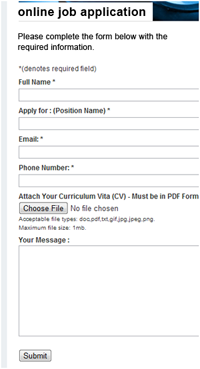 |
Example: Online Job Application Notice how the company only requires your name, phone number, email, and the position for which you are applying. You can add a message too. Wow! That was easy! But if you look closer, you will notice that the information that will actually get you hired is in the "CV" or "curriculum vitae" you must attach/upload with the form. A CV is another word for a resume. A resume is a document you create that tells about your education and related work experience relevant to the job for which you are applying. As you can see, being able to put a lot of information together(the right kind of information) will be critical to your future success. |
As another example, have you ever looked closely at a service tag label located on the bottom of a laptop or the back of a computer tower? You will find a label with important information. This type of label would be an example of informational text because it provides you with information. If there was ever a problem with your laptop and you called call tech support for help, they would ask you for the model number in order to determine how to help you resolve the problem.
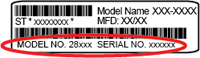 |
This example label includes two key pieces of information.
|
As you have been learning, you read informational texts everywhere. They are filled with complex directions, signs, symbols, and labels.
Now that you are familiar with the concepts of functional and informational text, it is time to practice. Complete the following practice exercise on your own and then check your answers to see how well you did.
 |
Complete the following interactive activity, Purchasing Software. |
Thinking About Cause and Effect Relationships in Functional and Informational Texts
As you have been learning, informational texts are everywhere, and are filled with complex directions, signs, and symbols. Consider the following: Has your car ever broken down and you had to make plans to take public transportation? Have you ever had to read a trip planner for public transportation? What would happen if you did not follow the directions? You could miss the bus and not get to work on time. This kind of process is called cause and effect. If you arrive at the correct bus stop as directed in the trip planner (cause), you will get to work on time (effect).
You will learn more about these relationships and then practice connecting ideas together with common cause and effect linking words.
 |
Complete the activity: Getting to Work. |
 |
For additional practice, complete the following lessons: Reading Medicine Labels: This lesson will help you focus on reading the fine print. Truth in Advertising: This lesson will help you look at advertisements with a critical eye. |
Clarity and Relevance of Graphic Information: Using Resources of Functional and Informational Texts
When you want to use a dictionary, figure out a bus map, or read through a manual such as Computer Basics, your brain will be taking in a lot of information all at once. You will need to locate and identify words and also depend upon the pictures, illustrations, and graphics (symbols), and possibly charts and graphs to help you understand how to use the information you are looking for. Because these kinds of texts are all around you (including in your work lives), you will practice understanding information in graphics. Look at the following examples:
Which of the icons best represent zooming in on a document?
![]()
Answer: The magnifying glass with the plus sign best represents zooming in on a document. The magnifying glass makes items larger which makes the icon relevant due to the visual representation. The plus sign makes it clear that an item would be magnified.
Try these on your own.
  |
Which of the icons best represents a laptop? |
  |
Which of the icons best represents Reply All? |
 |
For additional practice, complete this lesson on reading charts and graphs. |
Summarizing Your Learning
As you have learned, there is much to consider when reading informational and functional texts. The more you take the time to look closely at the material that is presented, the better you will become at understanding the texts. Take your time and continue to practice these skills: They will help you in future classes, on tests, and in your workplace!
Assessing Your Learning
 |
Now it is time to see how far your skills have come! Complete the following assignments. |
- Functional Informational Text: Signs and Symbols
- Functional Informational Text: IT Career Search
- Functional Informational Text: Text Features
- Functional Informational Text: Help Desk Ticket
- Functional Informational Text: Graphic Info