Introduction: Connecting Your Learning
Throughout this lesson, you will learn how to use word strategies to help you become a better reader. The goal is to focus on mastering reading strategies using vocabulary directly related to information technology. This means as you strengthen your reading skills, you are also learning words related to your future professional goals.
Focusing Your Learning
Lesson Objectives
By the end of this lesson, you should be able to:
- Apply decoding strategies to unfamiliar words.
- Recognize common words related to information technology vocabulary.
- Alphabetize a list of words.
Presentation
Recognizing and Decoding Words
When you read, your brain processes a lot of information all at once: You take in the actual letters and make sense of how they go together to define something you know. Take a look at the following example.
Think of the word chair.
 First, the brain sees the word and immediately thinks about how the letters come together.
First, the brain sees the word and immediately thinks about how the letters come together.
ch + ai + r
- At the same time, your brain calls on whatever you know to be a chair, a picture in your head, or a memory of sitting so you can understand what the letters mean together to make the word "chair."
The process of making sense of the words you see in writing is called decoding, and it is the first step in understanding the words in a sentence, paragraph, or longer piece of written text.
If you struggle when reading, decoding is a good place to start. Starting at the beginning of word recognition can remind you of some basic word skills that will help when you come across words for which you have no memory or cannot define. In future lessons and activities, you will practice how to take apart words you do not understand, and you will see that you can understand pieces or parts of the words; when you put the word into a sentence. the other words surrounding it, the context, can help you understand the unknown word.
The series of activities you will be completing will help you recognize words directly related to information technology. This is just the beginning: In future lessons, you will be asked to think about how these words are put together, and how you can use them in your writing and in your workplace. But for now, you will be introduced to the language of the profession as well as reminded of the importance of "thinking" about words without considering the sentences in which the words appear. The activities will provide a variety of ways to learn the words. By doing this, you will also be learning to use computer technology.
Now it is time for you to practice. Complete the following activity.
Activity: Practice Decoding Information Technology (IT) Words
In this first activity you will become familiar with the information technology terms used throughout the rest of the activities. When you practice with the flashcards, remember to look at the word and try to figure out how it is put together. Slow down and really focus on each word. Listen to how it is pronounced: Do you see how the letters come together to make the sound? Repeat the activity as many times as you need to until you can identify and speak the words you see on the flashcards the moment you see them. Once you can do this, you're done with this activity! You will have strengthened your decoding skill with information technology words!
To complete the activity, follow the instructions below.
- Select the following link: Information Technology Flashcards.
- Scroll down the screen under the flashcards to the Terms and Definitions section.
- Click on the audio icon to listen to the word spoken as you read it.
- Repeat this for each word in the set.
- Repeat this exercise to accurately understand how the words sound.
It is now time to add to your knowledge. You will now practice decoding and defining IT terms. Follow the instructions below.
Activity: Decoding and Defining
This activity will give you an understanding of each word: its definition. The pictures you see will help you make connections to the words, and give your brain a mental image to recall as you build your information technology vocabulary. Practice with the cards as many times as you need to until you know the words when the pictures appear and you can "see" the picture in your mind when you see the word.
When you can do this, you're done with this activity! You will have strengthened your decoding skill with information technology words and now have a picture and definition in your mind!
- You will use the same Web site as the previous activity: Information Technology Flashcards.
- Once you have listened to all of the words and their correct pronunciation, listen to the word and the definition.
- Review each word and identify the picture accompanying it.
- Repeat for all words in the set.
- Repeat this exercise to further learn the definitions.
Alphabetizing Information Technology Words
Placing words in order based on their initial letters is called alphabetizing. Here is a quick review the rules of alphabetizing:
Rules of Alphabetizing
- A-B-C Order:
To alphabetize a list of words or names, you start by placing them in A-B-C order according to the first letter of each word. Saying the alphabet to yourself silently when placing words in alphabetical order is a good way to practice. For example:
- Application
- Browser
- Computer
- If the first letters are the same:
If two or more words begin with the same letter, look at the second letter. Ask yourself: Which of the second letters comes first in the alphabet? If the first and second letters are the same, go to the third letters of each word.
The "A" words shown here are alphabetized according to the second letter. They are ordered alphabetically using the letters C, D, and P:
- Access
- Address
- Application
- Similar words:
If you find two words with the same initial spelling but one word stops and the other continues, the shorter word comes first. "Why is this? Because a blank space at the end of a word is alphabetized before a letter as shown in the diagram. For example, COMPUTER comes before COMPUTERS in an alphabetical list.
|
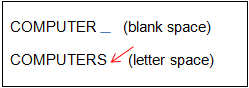 |
 |
Complete the following practice activity: Alphabetizing Word Sets. |
Putting it all Together: Spelling
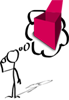 Once you understand decoding, definitions and alphabetizing, it is time for the ultimate test: Can you use these skills to spell the words you hear? If you can, your brain is working to put all of the word pieces together to help you "see" the word correctly in order to type it correctly. If you have trouble doing this, go back to the previous activities and practice again. When it comes to reading, practice does make perfect!
Once you understand decoding, definitions and alphabetizing, it is time for the ultimate test: Can you use these skills to spell the words you hear? If you can, your brain is working to put all of the word pieces together to help you "see" the word correctly in order to type it correctly. If you have trouble doing this, go back to the previous activities and practice again. When it comes to reading, practice does make perfect!
Spelling helps to strengthen the connections between hearing a word and reading a word. Using these skills helps you to become more fluent with words and will help you to learn new vocabulary and reading words in paragraphs and other long pieces of text in the future.
 |
Complete the activity: Spelling Practice |
 |
For additional spelling practice, use the instructions to complete the spelling activity. |
Activity: Spelling IT Terms
- Select the following link: Information Technology Flashcards.
- Click in the blue box labeled "Speller." You will receive seven words at a time.
- You will hear a word pronounced.
- A picture connected to the word and the definition will appear to the right of the screen o help you identify the correct word to spell.
- On the left side of the screen you can replay the audio at different speeds.
- Once you are confident you know the word, type it in the box next to the audio.
- Hit enter on your keyboard.
- If you are correct, you will receive a point, and a new word will be given.
- If you misspell the word or type the wrong word, you will be given the correct spelling and have another opportunity to spell it correctly.
- After you have completed the first seven words, a progress checkpoint will display along with a list of the words you misspelled. This will help you see how many words you have completely learned, partially learned, and not yet learned.
- To continue, scroll to the bottom of the screen and click on "keep going" or wait a moment and the new list will begin automatically.
Summarizing Your Learning
As you can see, the human brain processes a lot of information when you read—just like a computer! The more you practice, the easier it will be to process words. Reading will become easier over time as you continue to practice.
Assessing Your Learning
 |
Complete the following assignments to see how far your skills have come! |
- Recognition and Decoding: Decoding Words
- Recognition and Decoding: Alphabetizing IT Words
- Recognition and Decoding: Spelling