Introduction: Connecting Your Learning
Having a variety of strategies for reading will become an important skill in your future career. These skills will become even more valuable as you learn to pay attention to vocabulary: both your vocabulary and the author's vocabulary. Vocabulary is defined as what a word means based on the context in which it is being used.
Focusing Your Learning
Lesson Objectives
By the end of this lesson, you should be able to:
- Identify words or phrases with picture cues.
- Use the meanings of common prefixes, suffixes, affixes, and roots to determine the meaning of unfamiliar words.
- Determine the meanings of words using context clues.
- Define vocabulary by using resources including reference aids to clarify word meanings and usages.
Presentation
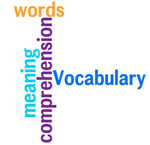 Every person has several types of vocabularies. First, you have a large listening vocabulary. This means that you can listen to many words and know what they mean without looking them up or asking someone else. You know what words mean as you listen because many factors help you: the person's voice, their body language, the situation in which the words are spoken, sounds, music, etc. Because of this, you can usually figure out what is a person is saying even if some of the words themselves are unfamiliar.
Every person has several types of vocabularies. First, you have a large listening vocabulary. This means that you can listen to many words and know what they mean without looking them up or asking someone else. You know what words mean as you listen because many factors help you: the person's voice, their body language, the situation in which the words are spoken, sounds, music, etc. Because of this, you can usually figure out what is a person is saying even if some of the words themselves are unfamiliar.
Your reading vocabulary is another vocabulary you use. Many people know the meaning of enough words to be able to read from a wide variety of sources. You see the words in print, you recognize them because you have seen the words before, and you immediately know what they mean. The words do not stop you from comprehending the content because they are familiar. A person's reading vocabulary usually expands due to other kinds of reading, work-related reading, hobbies, and leisure reading. At first, these materials may have words that are not as familiar; therefore, the focus of these lessons is to increase your vocabulary related to information technology (IT).
The ultimate goal is to increase your reading comprehension. The more limited your vocabulary, the more you may struggle with readings in certain contexts, like college-level work. Therefore, by pairing vocabulary lessons with IT, you will learn how to build your IT vocabulary and strengthen your overall reading skills.
 |
Complete the following activity: IT Workspace: Picture Cues |
This activity lets you practice identifying IT words and phrases with picture cues. This is the first step in building your IT vocabulary. Complete this activity as many times as you need to connect the words or phrases with the items in the workspace.
Working with Prefixes, Suffixes, and Roots
 You will explore how to identify parts of words to help you figure out what they mean. Since many words in the English language come from Latin and Greek, you can learn certain beginnings, middles, and endings of words related to IT vocabulary to help you determine what they mean. But first, view these videos (by TV 411 Tune into Learning) about prefixes, common word beginnings, suffixes, and common word endings:
You will explore how to identify parts of words to help you figure out what they mean. Since many words in the English language come from Latin and Greek, you can learn certain beginnings, middles, and endings of words related to IT vocabulary to help you determine what they mean. But first, view these videos (by TV 411 Tune into Learning) about prefixes, common word beginnings, suffixes, and common word endings:
 |
Watch the video to learn how prefixes work. |
 |
Watch the video to learn how suffixes work. |
Now it is your turn to figure out the meaning of some IT related words. Your goal here is to learn about a part of the word to figure out what the whole word means. Look at the example below.
Word |
Suffix |
Meaning |
wireless wire +less |
less |
without a wire |
Therefore, wireless means without a wire. You now have a better understanding of what someone means when they say wireless internet. It means you can use the Internet without being connected by a wire.
Try defining these common IT words using the root chart:
- rename
- preview
- export
- unlock
- programmer
How did you do? Were you able to use the prefixes and suffixes to understand what the words mean? For extra practice, try the "Rooty Challenge Game."
|
Context, or the specific way a word is used, helps you figure out what the word means. To learn how context works, watch the following video: How to Use Context to Determine the Meaning of Words. Later in the module, you will be tested on whether you can apply context clues to help you figure out the meaning of IT vocabulary words within a sentence. Take some time to practice by completing the following interactive exercise. |
 |
Complete the activity: IT: Context Clues. |
Keep in mind that context clues may not always help you to figure out the definition. It depends on how much helpful information surrounds the unfamiliar word. Because of this, you should have a strong sense of how to use resources, such as dictionaries, to help you understand new words.

Clarifying Word Meanings and Usages
Follow this link to an online dictionary source that will help you with unfamiliar words: Type the word multitask in the search box at the bottom left corner. What did you find? You should have come up with the following definitions:
- To schedule and execute multiple tasks (program) simultaneously; control being passed from one to the other using interrupts
- To handle multiple tasks at once.
Being able to multitask is often a desired trait in the IT workplace. For example, if you are a customer service representative and work online, you may need to be able to type, research customer information, and solve customer problems all at once! You now have a better understanding of what multitasking is, and you are also building your future workplace vocabulary.
 |
To practice your newly learned skills complete the following practice activity: Defining IT Words. |
Select the following link to use an online dictionary.
Once you have accessed the site, look up the following IT words:
screenshot browser Internet keyboard desktop address bar mouse hyperlink Wi-fi icon username modem binary HTML hypertext
If there is more than one definition, try to locate the one that pertains to information technology.
Summarizing Your Learning
As you now have learned, acquiring and using new vocabulary is a complex task, but if you call on certain skills, like prefixes, suffixes, roots, context clues, and dictionaries, learning new vocabulary can be easy!
Assessing Your Learning
 |
Complete the following assignments to see how far your skills have come! |
- Vocabulary: IT Workspace Picture Cues
- Vocabulary: Using Prefixes and Suffixes
- Vocabulary: Information Technology Context Clues
- Vocabulary: Defining Information Technology Words
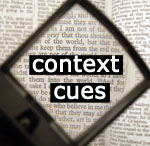 Context Clues
Context Clues