This article appears for archival purposes. Any events, programs and/or initiatives mentioned may no longer be applicable.
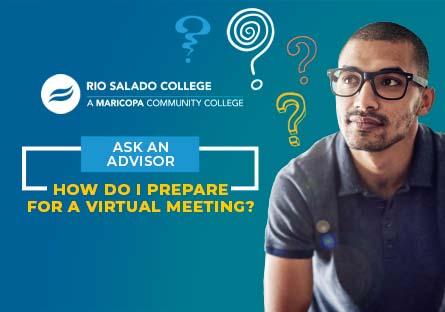
Ask an Advisor - How do I prepare for a virtual meeting?
Advisors are a valuable resource for students as they follow their academic path and advisors are often asked if students need an appointment to meet with them. Appointments are available, but not required each time you work with your advisor. The best way to make one is through your RioLearn portal. To find your advisor, log into your RioLearn page and look at the right-hand column. There, you can view your advisor's email, phone number, and an appointment schedule.
Appointments are currently scheduled virtually. Virtual meetings provide a great way for students and advisors to connect and use features such as screen sharing to discuss program requirements and available resources. It is recommended that you have an initial appointment with your advisor when you select your program of study. When you schedule an appointment, you will be sent a link/meeting code/password. You will also receive a reminder email an hour before your appointment.
Once you’ve scheduled a meeting with your academic advisor, make certain that you are prepared. Here are some important tips:
- Please be on time for your appointment. If you forgot about the appointment or need to reschedule for any reason, send a follow-up email with your questions.
- When attending your appointment please make certain that you are present. That means that you are not driving, or at a doctor's appointment, or at another distracting place.
- As much as possible, try to control the background noise. Sometimes traffic outside or noisy neighbors can’t be avoided.
- Please give full attention to the scheduled meeting. Be near a computer with internet access so your advisor can share their screen and/or direct you to relevant websites.
- Take notes as needed. If you can, turn on your camera, but this is not required.
- Be prepared with any questions you wish to have answered. Writing a list may keep the meeting focused.
Your appointment is automatically scheduled for 30 minutes. If you need additional time for this appointment, please let your advisor know. We can usually extend the meeting time (unless another student is waiting behind you). In addition, you don't have to use all of the scheduled time. You can always contact your advisor with follow-up questions.
Be sure to update your email address and phone number in the Student Center in case we need to contact you after the meeting with follow-up information such as confirmation of registration, degree or audit report information and more. If you have not yet been assigned an advisor, call (480) 517-8580 or email academic.advisement@riosalado.edu.
We look forward to assisting you on your educational journey. Enjoy your virtual appointment!
Roxie Holmes is an advisor for the Education and also the Health Sciences Fields of Interest at Rio Salado College. Roxie can be reached at roxie.holmes@riosalado.edu.